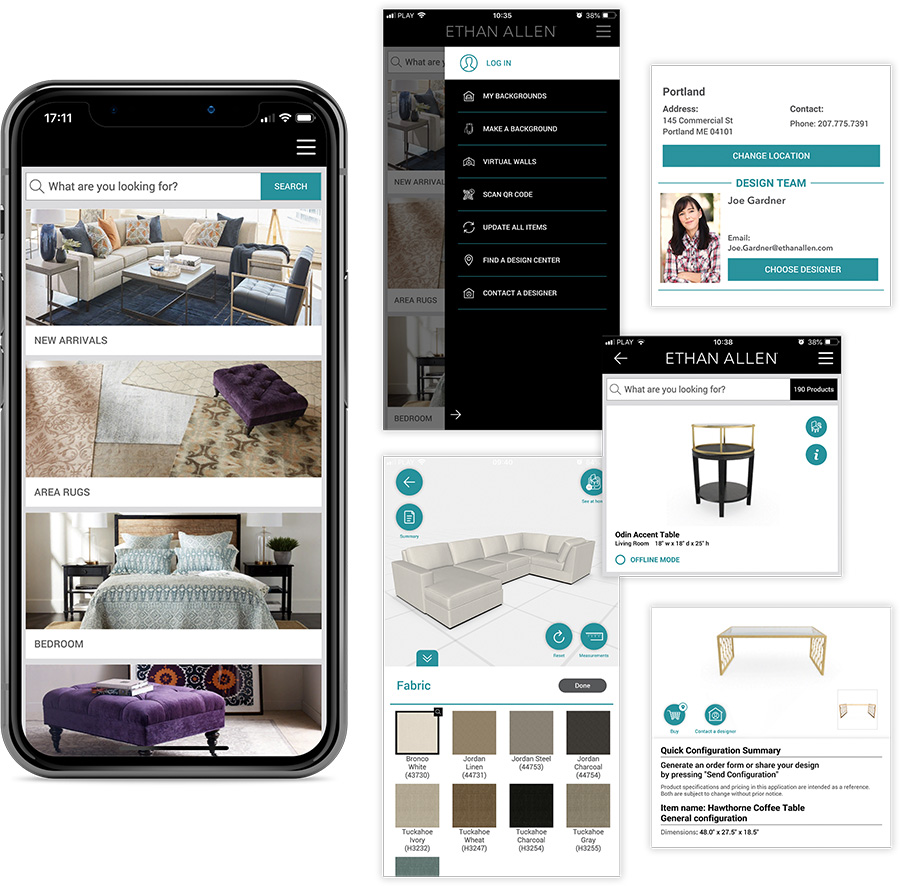
The Ethan Allen Mobile App, created by Intiaro Inc., is unlike anything you’ve seen before. Before we learn how to use this innovative tool, we need to know what it is and what it does exactly.
Guest post by Bridget Smith.
Ethan Allen Mobile App
The Ethan Allen mobile app is an app designed for interior decorators and customers to preview designs and color matching, etc. to know what works best without actually testing it out or even guessing. Knowledge of color matching can help you as an interior decorator because it allows you to make beautiful decorations as you imagined them. From experience, we know that some things don’t turn out how we picture them in our minds. You might not get the desired results after implementing some design ideas that you imagined, leading to wasted resources. This is where the Ethan Allen inHome mobile app comes into the picture.
The Ethan Allen inHome mobile app gives you the option of trying out different designs, arrangements, and colors of pieces of furniture to know what works and fits best. Through the App, you can put thousands of 3D images of Ethan Allen furniture and accessories into your home space or any other space to make sure you know which one will fit best before placing orders. The App also lets you try different colors and types of fabrics, leathers, and finishes, allowing you to pick the most suitable.
Continue Article Below
You can change your wall’s color and compare it with the furniture design, saving you the stress of using your imagination to picture how the furniture will combine with your living space. Seeing exactly how it will look using the virtual wall technology offered by the App is very helpful. The App also gives you a platform to talk to seasoned interior decorators who can provide you with ideas and advice as you decorate your house, giving you that exquisite touch of professionalism. The app, created by Intiaro Inc. offers you an added advantage in interior decoration, even if you do or do not have prior knowledge of interior decoration.
This app gives you an eye into the future and enables you to know precisely how a specific wall color will look in your room without painting your wall to that color. We have seen customers who assumed a particular color would match a specific room, and after painting, it was realized that the color does not match as they had pictured in their mind. It would cost extra time and money to change the color again. Besides this, the App offers a host of other advantages that will save time, money, and the frustration of realizing a material doesn’t fit after it has been used.
How to use the Ethan Allen inHome App
The Ethan Allen inHome app is quite easy to use and self-explanatory. The first thing to know about the App is that it works on both android and iOS platforms. However, it works for only iOS 6.0 and above and Android devices supporting ARCORE. Aside from helping you design your home, this App gives you a shopping experience where you can try out a piece of particular furniture in your home before buying.
To enjoy the features this App offers, download it for free on Google Play Store for Android or the App Store for iOS devices. After downloading the App, create an account to gain access to all product categories. You can preview any product in your home just by tapping on the App. On opening the App, your phone’s camera will open with instructions on your screen that will help guide you through its features. It is essential to do this in a well-lit room to get a good result. A shadow of the product will appear on the screen with a “place” button. Tap the button, and the product will be placed. You can move the product to your desired position using a finger and two fingers to rotate it. You can change things like color, fabric, or finish by tapping the “customize” button. When you tap the “done” button on the screen, you will see your customization in the product viewer. You can add another product by clicking the “add object” button.
When there is a blue halo under a product, it means a product is active. This means that it can be moved, rotated, customized, or even deleted. To deactivate a product, all you have to do is tap away from it. Tapping the shutter button will take a screenshot of your design. You can add your design to your phone gallery by clicking on “add to gallery,” which enables you to share your design with friends or a local Ethan Allen designer. You can save the background of the room by using the “save background” button. You can edit the background again at any time.
In short, this is how the Ethan Allen inHome app designed by Intiario Inc. works. If you try it out for yourself, you would see how it has made it easy for people with little or no interior decoration knowledge to be as creative as they can be. As a furniture buyer, you can save a lot of time and money by using this App. As a furniture seller, you can enhance your customer’s experience and increase your sales by using this App.
Intiaro Inc. is a company based in North Carolina; a state dubbed the furniture capital of the world. The Ethan Allen inHome App has set the standard for the future of online shopping where you can test what you want to buy to cut down or eliminate the wrong purchase.
For more information on what we offer, you can contact us at support@intiaro.com or call at +1 336-697-6677. You can also follow us on social media! We look forward to hearing from you.

