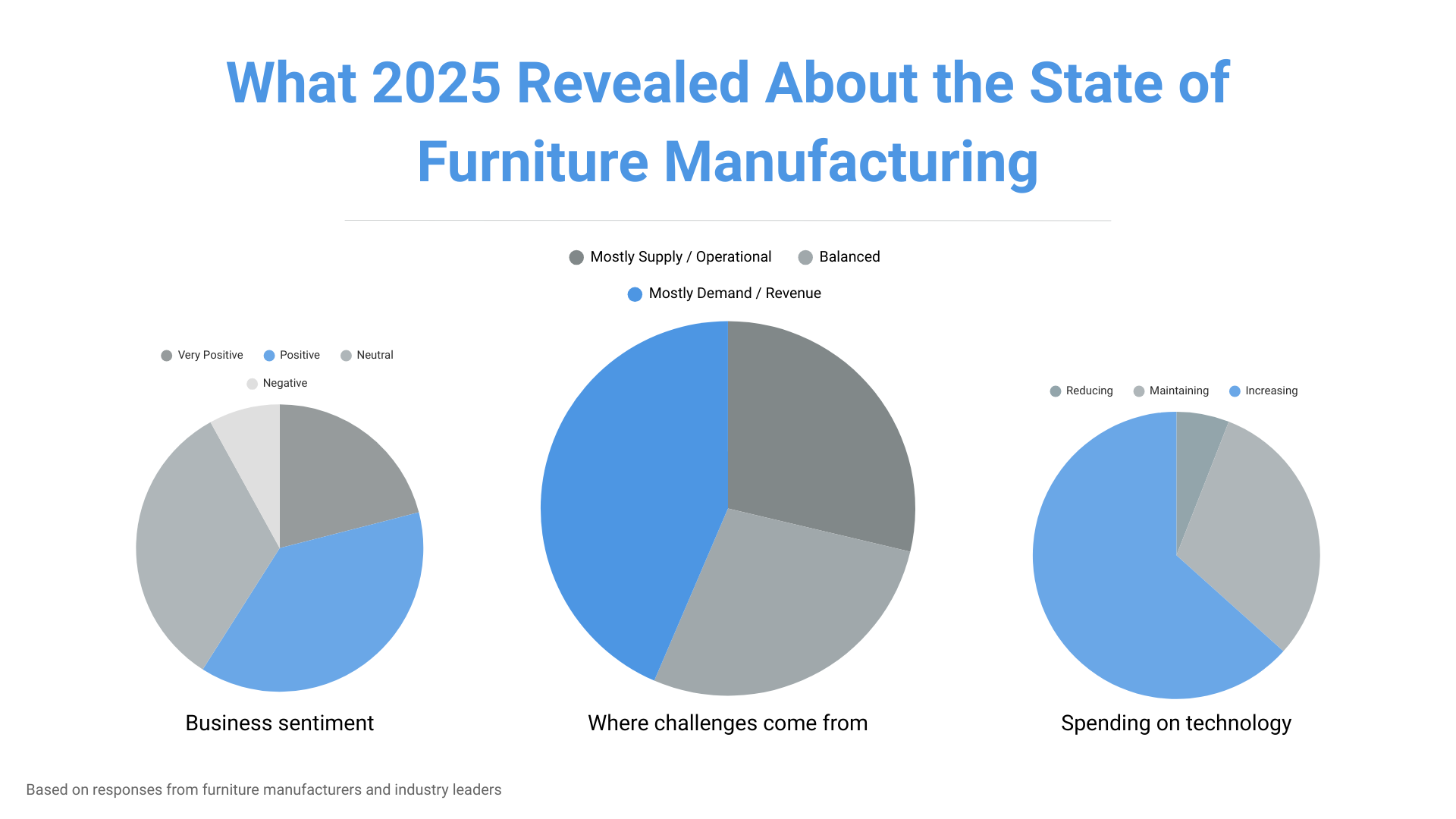Giving Designers What They Need: Download 3D from the Configurator
Designers today expect more than static product images. They need tools that match the speed, complexity, and flexibility of their workflows. They’re making fast decisions, juggling client expectations, and working across multiple platforms - so getting the exact model they need, when they need it, is crucial. That’s exactly what our Download 3D feature delivers. It allows designers to download a product’s 3D model - at the quality and format they choose - directly from the configurator on your website, instantly and without any extra steps.
This feature supports the way designers actually work. After customizing a piece using your 3D furniture configurator, they can immediately download the model and bring it into their project. Whether they’re creating space layouts, photorealistic 3D furniture renders, or client presentations, it gives them exactly what they need, exactly when they need it. Designers can also select between different quality levels to match their use case - from lightweight planning files to high-resolution render assets.
Download 3D supports the most common file types used in the industry, including .glb, .gltf, .fbx, .obj, .3ds, .dae, .skp, .dwg, .usdz, and .blend. These files are compatible with tools like SketchUp, AutoCAD, Revit, 3ds Max, Rhino, Archicad, Blender, Enscape, V-Ray, CET, and pCon.planner.

For manufacturers, this creates a significant advantage. By making your products easier to access and integrate into real-world projects, you're more likely to be specified. Designers remember which brands support their process, and Download 3D helps position your products as reliable, flexible, and ready to use.
At Intiaro, we developed Download 3D to make visual commerce more than just a viewing experience. It becomes a tool that turns interest into action and helps manufacturers stay top of mind with the people who influence buying decisions every day.
Related posts
Interested in our solutions?

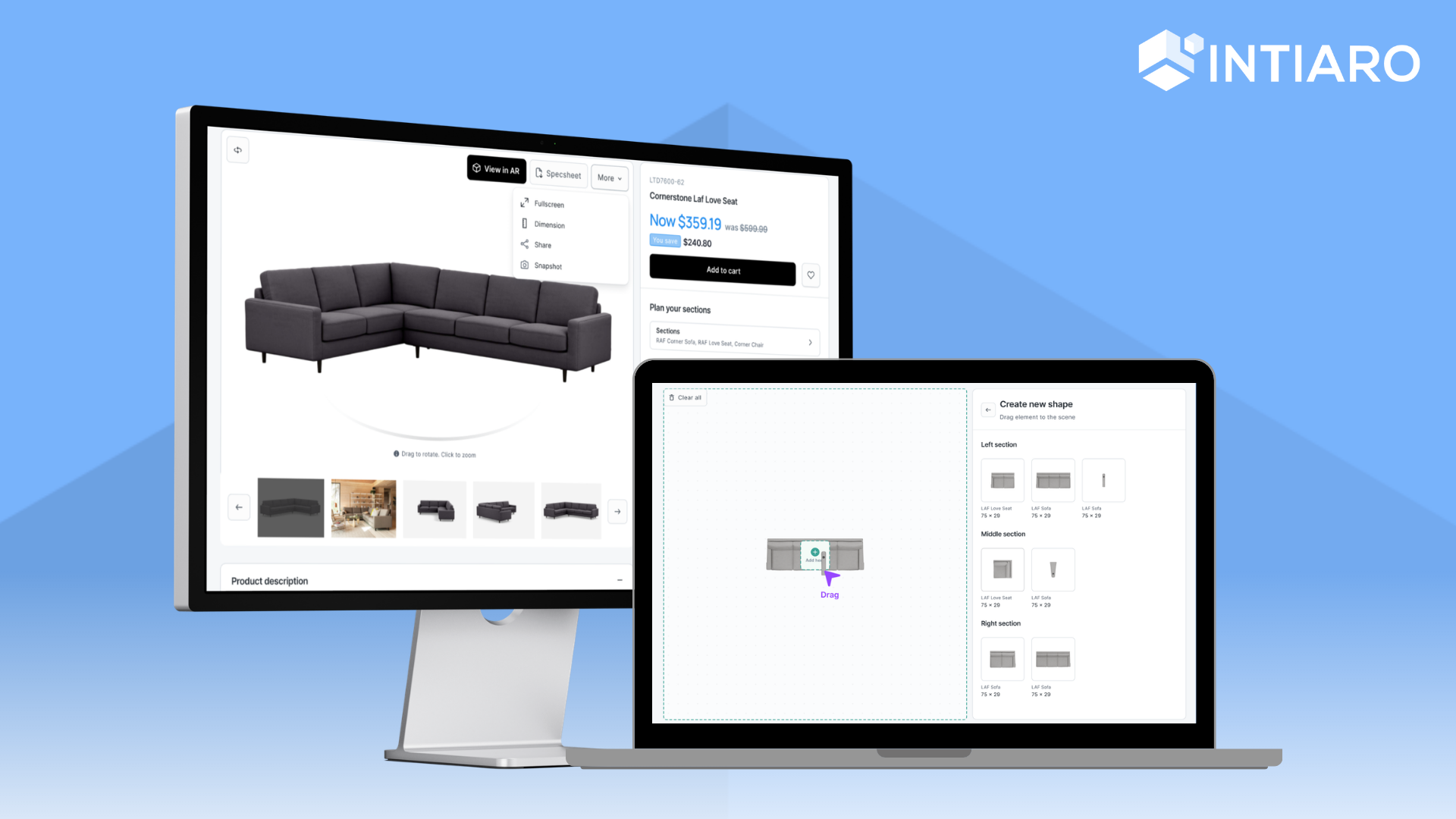
.jpeg)